CoffeeScript has a good and fairly undocumented feature — destructuring arguments. It’s very similar to binding forms from clojure and a bit like pattern matching like in scala and erlang. It has syntax similar to destructuring assignment but works with functions (and methods) arguments.
Simple examples:
getUppercaseName = ({name}) -> name.toUpperCase()
getUppercaseName name: 'test'
# 'TEST'
head = ([x, ...]) -> x
head [1, 2, 3, 4]
# 1
tail = ([_, xs...]) -> xs
tail [1, 2, 3, 4]
# [ 2, 3, 4 ]
prettifyUser = ({groups: {names: groupNames}, username}) ->
"#{username}: #{groupNames.join(', ')}"
prettifyUser
groups: {names: ['a', 'b', 'c']}
username: 'user'
# 'user: a, b, c'
Looks useful? But will be more if we combine it with
underscore.js. Assume we need to transform result of
$.serializeArray() like:
[
{"name": "title", "value": "Test Title"},
{"name": "text", "value": ""},
{"name": "tags", "value": "Python"},
{"name": "tags", "value": "CoffeeScript"},
{"name": "tags", "value": "Clojure"},
{"name": "csrfmiddlewaretoken", "value": "token"}
]
To something like (fields with blank value and service fields should be removed, values of fields with same name should be presented as a list):
{
"title": "Test Title",
"tags": ["Python", "CoffeeScript", "Clojure"]
}
Let’s start with imperative solution:
transform = (serializedForm) ->
groupByName = ->
result = {}
for field in serializedForm
if field.value != '' and field.name != 'csrfmiddlewaretoken'
if result[field.name]
result[field.name].push field.value
else
result[field.name] = [field.value]
result
flattenFieldsWithSingleValue = ->
result = {}
for name, value in groupByName()
if value.length == 1
result[name] = value[0]
else
result[name] = value
result
flattenFieldsWithSingleValue()
It works, but looks ugly and complex.
Now look to implementation with underscore.js and destructuring arguments:
transform = (serializedForm) ->
_.chain serializedForm
.reject ({name, value}) ->
value == '' or name == 'csrfmiddlewaretoken'
.groupBy 'name'
.map (vals, name) ->
vals = _.map(vals, ({value}) -> value)
[name, if vals.length > 1 then vals else vals[0]]
.object()
.value()
A lot better I think. Less lines of code, each transformation step can be simple
separated from each other. And all this because of fluent interface presented by
underscore.js _.chain and destructuring arguments.
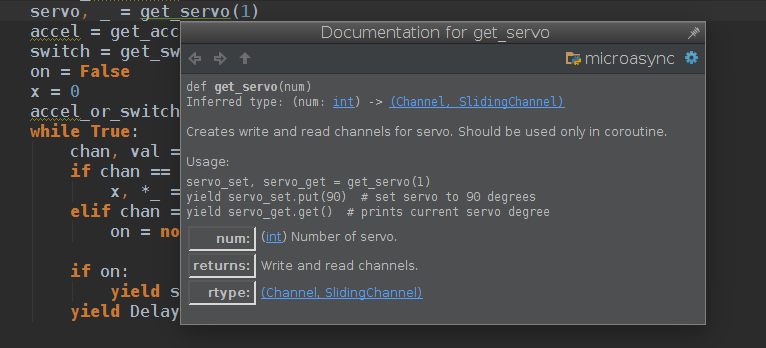
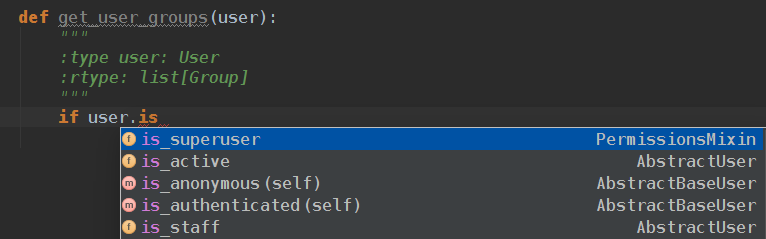
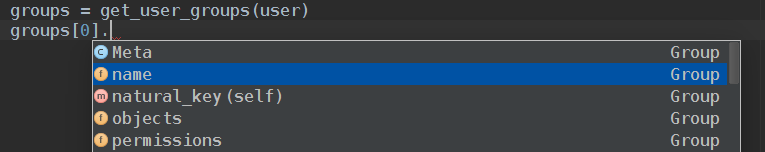
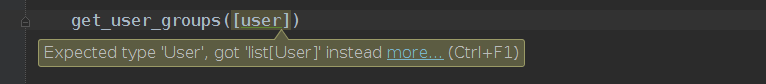
 Few days ago I finished reading
Few days ago I finished reading