In the previous article I wrote about how to
implement partial application and piping using operator overloading and decorators. But we
can use a bit different approach – AST transformation.
For example we have code:
def add(x, y):
return x + y
addFive = add(..., 5)
print(addFive(10))
We can look to AST of this code using ast
module from standard library and dump function from gist:
import ast
code = open('src.py') # the previous code
tree = ast.parse(code)
print(dump(tree))
It would be like:
Module(body=[
FunctionDef(name='add', args=arguments(args=[
arg(arg='x', annotation=None),
arg(arg='y', annotation=None),
], vararg=None, kwonlyargs=[], kw_defaults=[], kwarg=None, defaults=[]), body=[
Return(value=BinOp(left=Name(id='x', ctx=Load()), op=Add(), right=Name(id='y', ctx=Load()))),
], decorator_list=[], returns=None),
Assign(targets=[
Name(id='addFive', ctx=Store()),
], value=Call(func=Name(id='add', ctx=Load()), args=[
Ellipsis(),
Num(n=5),
], keywords=[])),
Expr(value=Call(func=Name(id='print', ctx=Load()), args=[
Call(func=Name(id='addFive', ctx=Load()), args=[
Num(n=10),
], keywords=[]),
], keywords=[])),
])
And we can easily spot call with ellipsis argument:
Call(func=Name(id='add', ctx=Load()), args=[
Ellipsis(),
Num(n=5),
], keywords=[])
We need to wrap each call with ellipsis in lambda and replace ...
with the lambda’s argument. We can do it with ast.NodeTransformer.
It calls visit_Call method for each Call node:
class EllipsisPartialTransform(ast.NodeTransformer):
def __init__(self):
self._counter = 0
def _get_arg_name(self):
"""Return unique argument name for lambda."""
try:
return '__ellipsis_partial_arg_{}'.format(self._counter)
finally:
self._counter += 1
def _is_ellipsis(self, arg):
return isinstance(arg, ast.Ellipsis)
def _replace_argument(self, node, arg_name):
"""Replace ellipsis with argument."""
replacement = ast.Name(id=arg_name,
ctx=ast.Load())
node.args = [replacement if self._is_ellipsis(arg) else arg
for arg in node.args]
return node
def _wrap_in_lambda(self, node):
"""Wrap call in lambda and replace ellipsis with argument."""
arg_name = self._get_arg_name()
node = self._replace_argument(node, arg_name)
return ast.Lambda(
args=ast.arguments(args=[ast.arg(arg=arg_name, annotation=None)],
vararg=None, kwonlyargs=[], kw_defaults=[],
kwarg=None, defaults=[]),
body=node)
def visit_Call(self, node):
if any(self._is_ellipsis(arg) for arg in node.args):
node = self._wrap_in_lambda(node)
node = ast.fix_missing_locations(node)
return self.generic_visit(node)
So now we can transform AST with visit method and dump result:
tree = EllipsisPartialTransform().visit(tree)
print(dump(tree))
And you can see changes:
Module(body=[
FunctionDef(name='add', args=arguments(args=[
arg(arg='x', annotation=None),
arg(arg='y', annotation=None),
], vararg=None, kwonlyargs=[], kw_defaults=[], kwarg=None, defaults=[]), body=[
Return(value=BinOp(left=Name(id='x', ctx=Load()), op=Add(), right=Name(id='y', ctx=Load()))),
], decorator_list=[], returns=None),
Assign(targets=[
Name(id='addFive', ctx=Store()),
], value=Lambda(args=arguments(args=[
arg(arg='__ellipsis_partial_arg_0', annotation=None),
], vararg=None, kwonlyargs=[], kw_defaults=[], kwarg=None, defaults=[]), body=Call(func=Name(id='add', ctx=Load()), args=[
Num(n=5),
Name(id='__ellipsis_partial_arg_0', ctx=Load()),
], keywords=[]))),
Expr(value=Call(func=Name(id='print', ctx=Load()), args=[
Call(func=Name(id='addFive', ctx=Load()), args=[
Num(n=10),
], keywords=[]),
], keywords=[])),
])
AST is not easy to read, so we can use astunparse for transforming
it to source code:
from astunparse import unparse
print(unparse(tree))
Result is a bit ugly, but more readable than AST:
def add(x, y):
return (x + y)
addFive = (lambda __ellipsis_partial_arg_0: add(5, __ellipsis_partial_arg_0))
print(addFive(10))
For testing result we can compile AST and run it:
exec(compile(tree, '<string>', 'exec'))
# 15
And it’s working! Back to piping, for example we have code:
"hello world" @ str.upper @ print
It’s AST would be:
Module(body=[
Expr(value=BinOp(left=BinOp(left=Str(s='hello world'),
op=MatMult(),
right=Attribute(value=Name(id='str', ctx=Load()), attr='upper', ctx=Load())),
op=MatMult(),
right=Name(id='print', ctx=Load()))),
])
BinOp with op=MatMult() is place where we use matrix multiplication operator.
We need to transform it to call of right part with left part as an argument:
class MatMulPipeTransformation(ast.NodeTransformer):
def _replace_with_call(self, node):
"""Call right part of operation with left part as an argument."""
return ast.Call(func=node.right, args=[node.left], keywords=[])
def visit_BinOp(self, node):
if isinstance(node.op, ast.MatMult):
node = self._replace_with_call(node)
node = ast.fix_missing_locations(node)
return self.generic_visit(node)
Transformed AST would be:
Module(body=[
Expr(value=Call(func=Name(id='print', ctx=Load()), args=[
Call(func=Attribute(value=Name(id='str', ctx=Load()), attr='upper', ctx=Load()), args=[
Str(s='hello world'),
], keywords=[]),
], keywords=[])),
])
And result code is just a nested calls:
print(str.upper('hello world'))
# HELLO WORLD
So now it’s time to combine both transformers. For example we have code:
from functools import reduce
import operator
range(100) @ filter(lambda x: x % 2 == 0, ...) \
@ map(lambda x: x ** 2, ...) \
@ zip(..., range(200, 250)) \
@ map(sum, ...) \
@ reduce(operator.add, ...) \
@ str.format('result: {}', ...) \
@ str.upper \
@ print
We can transform and run it with:
code = open('src.py') # the previous code
tree = ast.parse(code)
tree = MatMulPipeTransformation().visit(
EllipsisPartialTransform().visit(tree))
exec(compile(tree, '<string>', 'exec'))
It’s working, output as expected is:
However result code is a bit messy:
from functools import reduce
import operator
print(str.upper((lambda __ellipsis_partial_arg_5: str.format('result: {}', __ellipsis_partial_arg_5))(
(lambda __ellipsis_partial_arg_4: reduce(operator.add, __ellipsis_partial_arg_4))(
(lambda __ellipsis_partial_arg_3: map(sum, __ellipsis_partial_arg_3))(
(lambda __ellipsis_partial_arg_2: zip(__ellipsis_partial_arg_2, range(200, 250)))(
(lambda __ellipsis_partial_arg_1: map((lambda x: (x ** 2)), __ellipsis_partial_arg_1))(
(lambda __ellipsis_partial_arg_0: filter((lambda x: ((x % 2) == 0)), __ellipsis_partial_arg_0))(
range(100)))))))))
This approach is better then previous, we don’t need to manually wrap all functions with ellipsis_partial or
use _ helper. Also we don’t use custom Partial. But with this approach we
need to manually transform AST, so in the next part I’ll show how we
can do it automatically with module finder/loader.
Gist with sources, previous part,
next part.
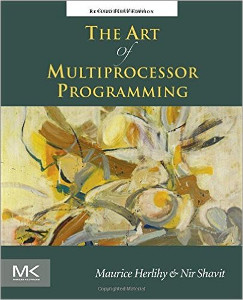 A lot of times I was interested
how parallel code works and how organized classic parallel data structures. So I
decided to read The Art of Multiprocessor Programming by Maurice Herlihy and I read
almost what I wanted to read. The books widely explains locks and other concurrent primitives,
parallel data structures and some best practices. Although the book is a bit
classbook-like, most parts aren’t boring to read. And as a good thing all chapters
contains exercises.
A lot of times I was interested
how parallel code works and how organized classic parallel data structures. So I
decided to read The Art of Multiprocessor Programming by Maurice Herlihy and I read
almost what I wanted to read. The books widely explains locks and other concurrent primitives,
parallel data structures and some best practices. Although the book is a bit
classbook-like, most parts aren’t boring to read. And as a good thing all chapters
contains exercises.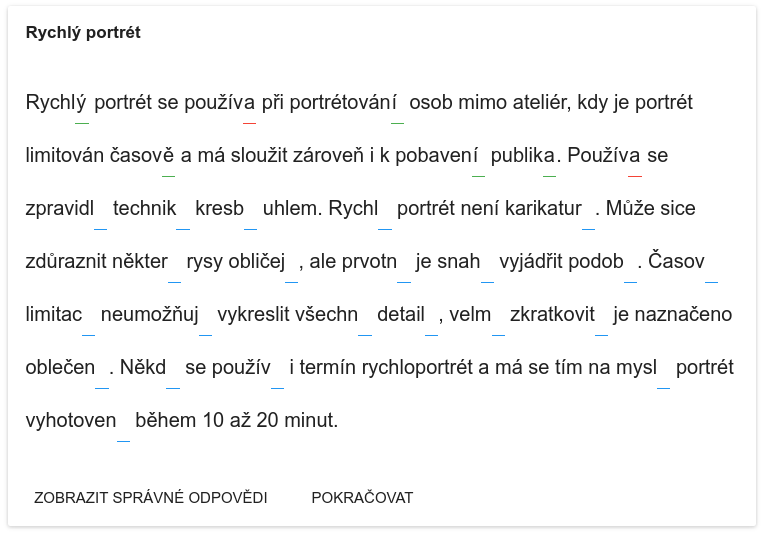
 Few months ago I decided to try something
different, like different platform and different language. As I mostly work
with Python/JS/JVM langs, I chose .NET and F#. So I read
Few months ago I decided to try something
different, like different platform and different language. As I mostly work
with Python/JS/JVM langs, I chose .NET and F#. So I read 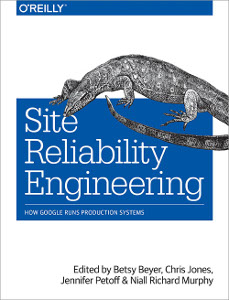 Not so long ago I wanted to
read something about DevOps and processes in real organisations. So
I chose
Not so long ago I wanted to
read something about DevOps and processes in real organisations. So
I chose