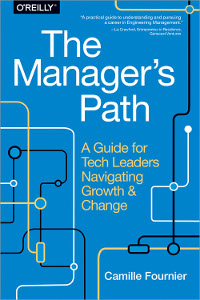 As sometimes I need to take a role
of a manager of a small team, I decided to read something about that. So I chose
to read The Manager’s Path by Camille Fournier.
The book covers different stages of manager’s growth with advice and related stories.
And it’s interesting to read, for me it was kind of leisure reading.
As sometimes I need to take a role
of a manager of a small team, I decided to read something about that. So I chose
to read The Manager’s Path by Camille Fournier.
The book covers different stages of manager’s growth with advice and related stories.
And it’s interesting to read, for me it was kind of leisure reading.
Although most parts of the book were way over my level, it was fun to read about different roles and expectations from people working on those roles. I’ve probably even understood the difference between VP and CTO.
 Recently I’ve noticed that my NLP knowledge isn’t that good.
So I decided to read
Recently I’ve noticed that my NLP knowledge isn’t that good.
So I decided to read 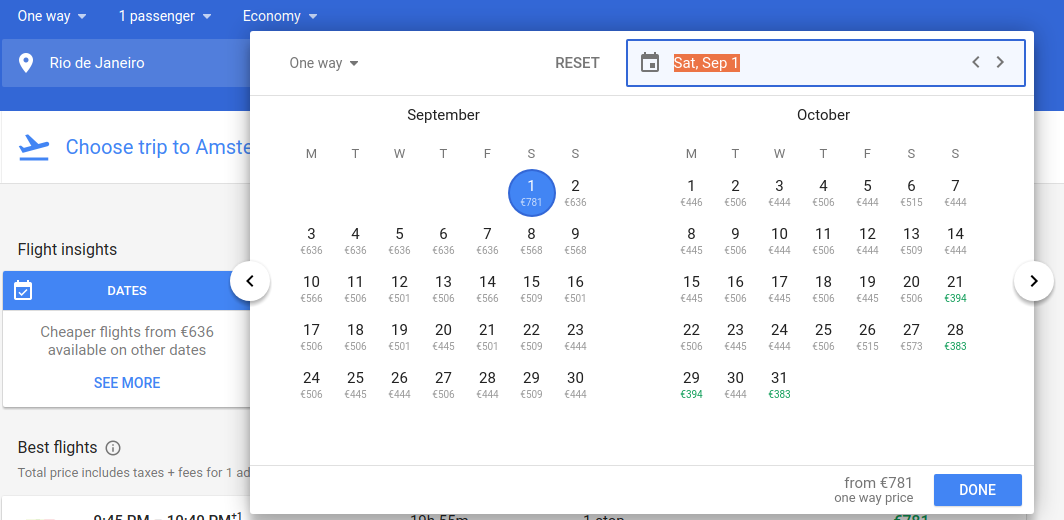


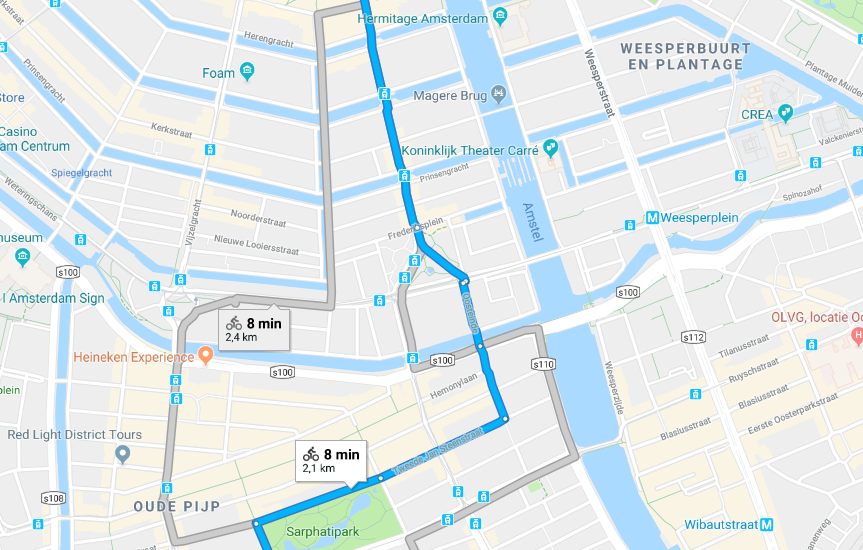
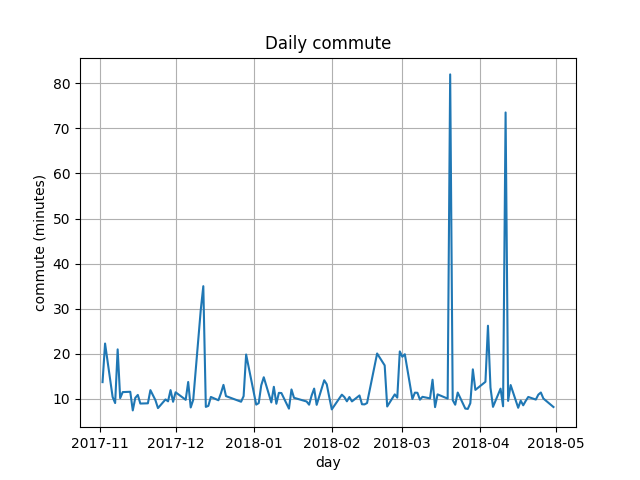
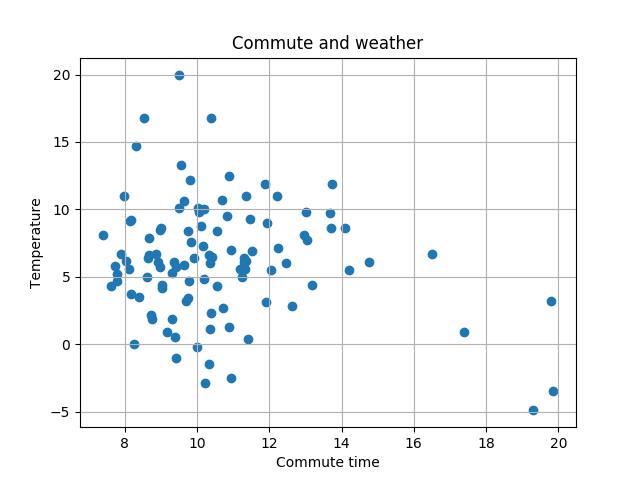
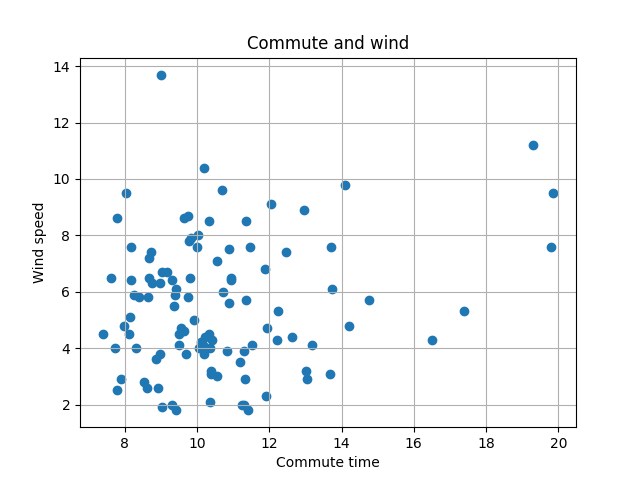
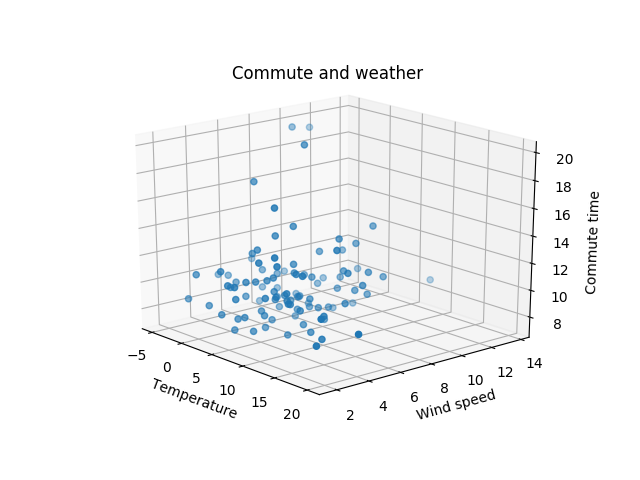
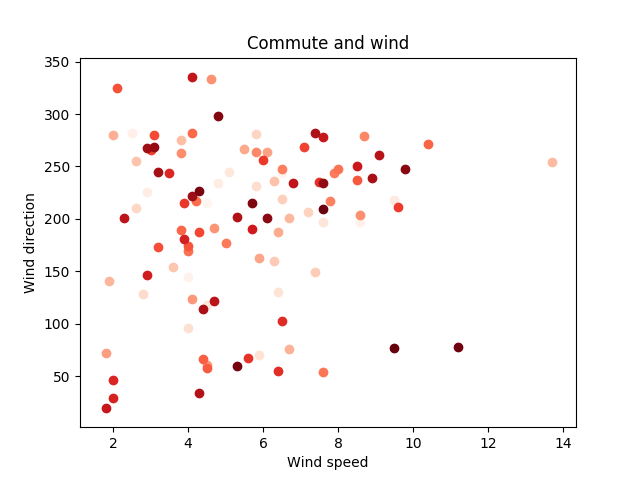
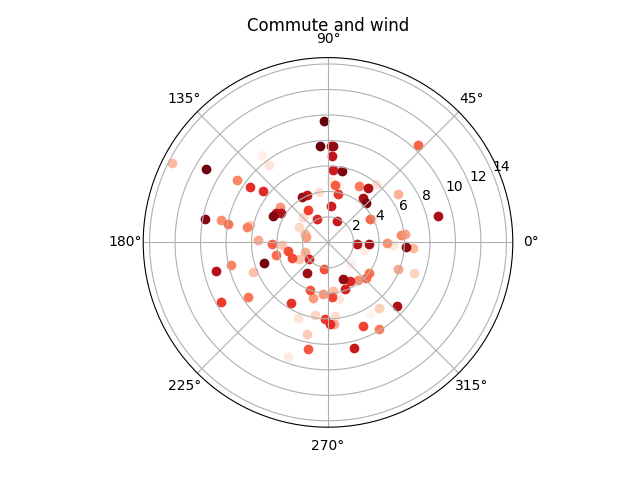
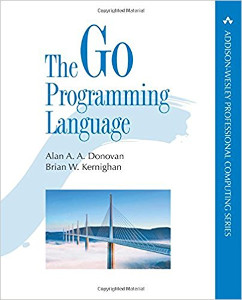 Somehow I’ve started to use Go more and more, so
I decided to read something fundamental about it.
Somehow I’ve started to use Go more and more, so
I decided to read something fundamental about it. 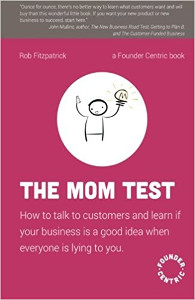 Recently I wanted to read something that can
help with meetings and talks with non-technical people. And I was recommended to read
Recently I wanted to read something that can
help with meetings and talks with non-technical people. And I was recommended to read
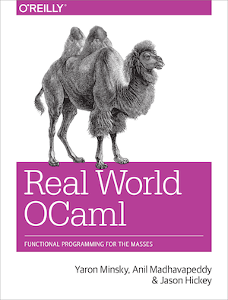 Around a month ago I’ve started playing around
Reason and for understanding it better I decided to read something about OCaml
and chose
Around a month ago I’ve started playing around
Reason and for understanding it better I decided to read something about OCaml
and chose 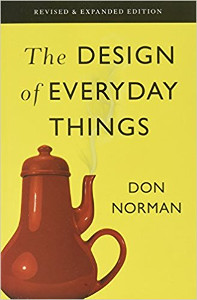 Recently I wanted to read something about
UI and UX and I was recommended to read
Recently I wanted to read something about
UI and UX and I was recommended to read 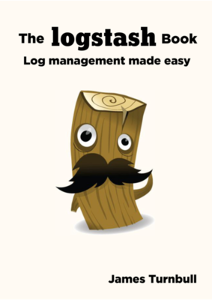 As I have an interest in monitoring and logging,
I decided to read
As I have an interest in monitoring and logging,
I decided to read